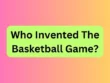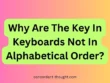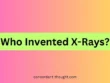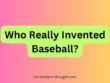Formula to get a percentage
To determine the percentage of a number, the following basic steps must be followed.
- Multiply the number by the percentage. For example, if I want to know 32% of 517, I must multiply both figures (Ex: 32 x 517 = 16544).
- Then you have to divide the result by 100. It is done simply by moving the decimal point two places to the left (Ex: 16544/100 = 165.44).
- Rounded to the desired precision (Ex: 165.44 rounded to the nearest whole number, 165). That is, 32% of 517 is 165.
You can also perform the percentage calculation in these two other ways:
32/100 x 517 = 165.44
517/100 x 32 = 165.44
How to get the percentage in Excel
If you were working on an Excel spreadsheet with data, we can set the automatic calculation to get a percentage on different figures. For example, if you had to apply a saving of 15% on four different expenses, and you want to know how much that percentage represents, the following steps should be followed:
- Establish in a column, in this case, B, for the different expenses.
- Choose a second column, C, to indicate the percentage of savings we want to achieve, in this case, 15%.
- In the third column, we are going to write the formula, which is: = B2 * (1-C2)
In this formula, 1 is equivalent to 100%. The values in parentheses are calculated first, so the value of C2 is subtracted from 1, to give us 85%. The result is multiplied by B2 to obtain a result of 7253.9 for expense 1. That would be the expense that must be reached with the 15% savings sought.
To copy the formula from cell D2 down, double-click the box in the lower right corner of cell D2. Results are obtained in all other cells without having to copy and paste the formula again.
How to get a percentage with a calculator
For example, if you want to get 20% of 5684, you must write that amount first: 5684.
Then it is multiplied by 20, which in this case is the percentage that needs to be calculated. And then the% key is pressed. This function delivers the result directly. In this case, 1136.8 is 20% of 5684.
You can also use the percentage (%) function of the combined calculator in addition or subtraction to directly calculate increases or discounts.
First, the number is written (in this case 4456), then it is added by the percentage (15) and the% key is pressed. Their many calculators indicate the partial figure of a 15% increase; and when pressing the equal (=) they give the result with the included increment (5124.4). Others give the final result directly. The same goes for a subtraction.
Also, may interest you:
- Who Invented The Telephone In 1876
- Who Invented Mathematics First In World
- How Many Seconds Are In a Day
Percentage of exercises
One of the most frequent exercises is when we must add the Value Added Tax (VAT) to a product or service because initially the amount is disaggregated. The final consumer VAT is 21%.
So, if you have to pay a service of $3966 + VAT, you have to calculate how much is 21% of 3966.
According to the different manual calculations, the most practical way to calculate the percentage would be:
3966/100 x 21 = 832.86
If done with a calculator, you can directly write the result of the division by running the decimal two places to the left: 39.66, then you do a single step: 39.66 x 21.